Do you want to Learn SolidWorks Software from Scratch to an Expert Level? You might be able to learn SolidWorks online for free or you may need to take a SolidWorks online course with a certificate to know the program for your next job offer, well you have to figure out the best 7 ways to learn SolidWorks.
-
Step 1: Identify the available resources
-
Step 2: Learning the User Interface
-
Step 3: Understand the Basics 3d Modeling
-
Step 4: Creating Assemblies
-
Step 5: Creating 2d Drawing
-
Step 6: Understanding the Advance Features
-
Step 7: Practice Your Modeling
7 Steps to Learn SolidWorks
SolidWorks is a sophisticated software that demands time and dedication to master. However, following the 7 steps outlined below offers the most efficient path to go from beginner to expert level.
Step 1: Identify the Available Resources
There are many resources available to master SolidWorks. You can learn SolidWorks online for free and take an in-person training course with a certificate.
Online Resources and In-Person Training:
An Essential resource to learn SolidWorks online is YouTube.com. You can find the SolidWorks Complete course series on many YouTube channels. This way of learning is free and you don’t have to pay anything here.
And the other is In-Person training where you have to take a personal training course. Many different platforms offer paid courses like Udemy.com etc. However, there is a free collection of courses on Udemy.com, but free courses don’t offer a certificate on completion and some other additional features like direct messaging and Q&A. But paid courses offer additional features like direct messaging to tutors and Q&A and certificates on completion of the course.
SolidWorks Build-In Tutorial:
SolidWorks itself has built-in tutorial options, from where you can learn SolidWorks. Simply go to Help > SolidWorks Tutorials > Getting Started. Here you’ll find all the essentials with hands-on training that will help you to master basics of the SolidWorks.
Step 2: Learning the User Interface
As you have started the basics of the Program, it’s essential to familiarize yourself with the user interface of SolidWorks. You have to go through the system and figure out the all components and commands and their usage.
The Main areas that are important to know are.
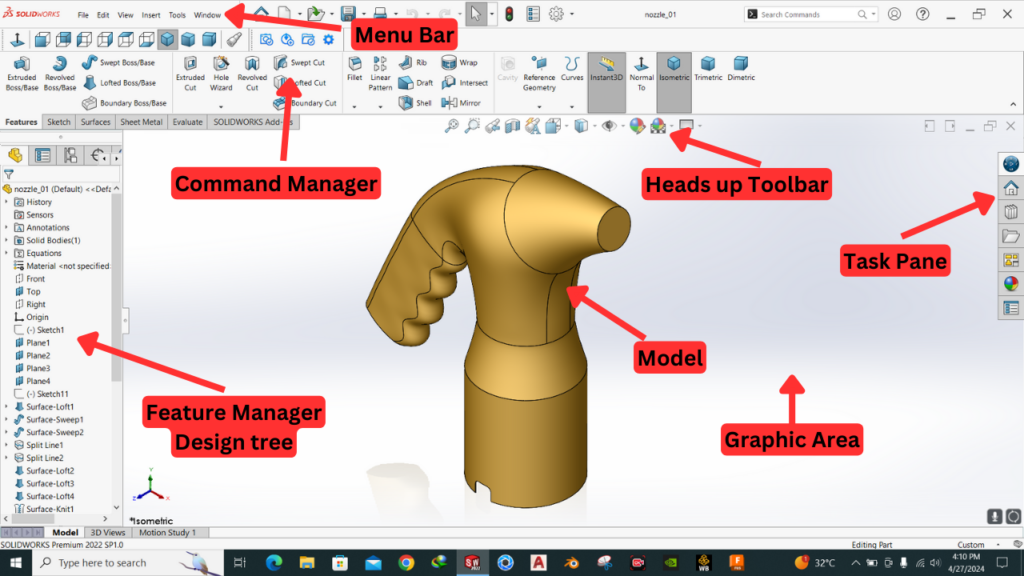
- Menu bar It has most of the used tools like Search, SolidWorks menus, and many more helpful options
- Command Manager It opens up new tools within SolidWorks like Sketch, Features, etc.
- Heads Up Toolbar Heads up view toolbar is actually to see all tools for deploying your view.
- Feature Manager Feature manager design tree gives an outline view of your active part feature, drawing, or assembly.
- Task Pane It gives access to SolidWorks resources, including reusable design, views for drawing sheets, and many more helpful data to add to your design.
- Graphic Area The graphic area is the most important and main working area where you can visualize your design. It gives the ability to create parts, drawings, and assemblies.
Step 3: Understanding the Basic 3d Modeling
Once you’ve familiarized yourself with the interface and some basics of the program then you have to understand the basics for 3d modeling. It provides a basic level exploration into the foundational principles and techniques of creating 3d models using SolidWorks. This topic covers crucial commands such as sketching, extruding, revolving, and applying features to generate simple 3d shapes and components within the SolidWorks environment. Learners will gain a fundamental understanding of SolidWorks’ interface and workflow, enabling them to begin creating basic 3d models efficiently.

Step 4: Creating Assemblies
Once you start creating parts then after some time it will be essential to create assemblies from those parts. An assembly is the combination of multiple parts. As you get deeper into designing you will have to design complex geometries, in which you have to design each part separately and then join them in assembly. It involves the process of constructing complex designs by assembling multiple components within SolidWorks.
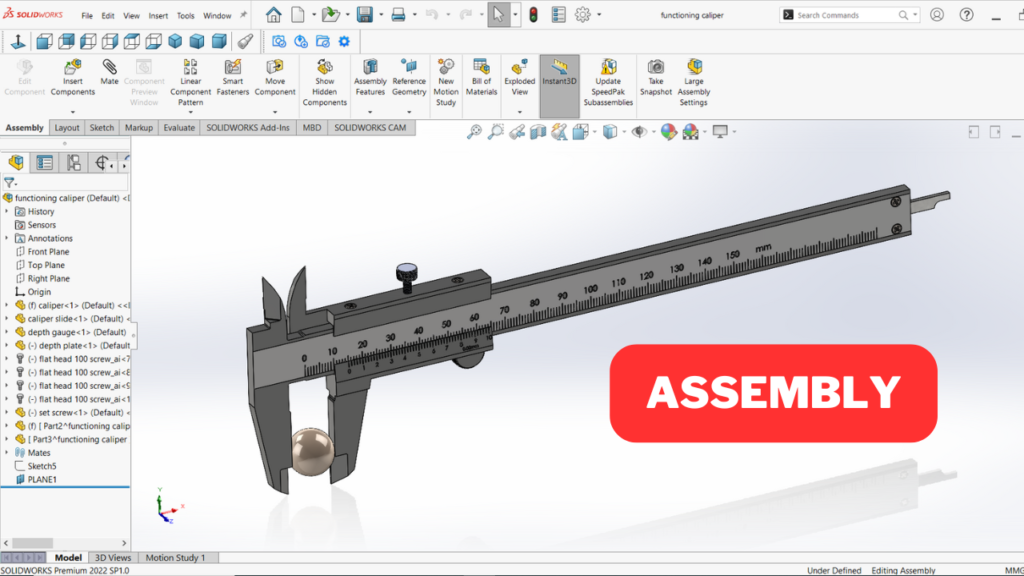
This topic covers various aspects such as importing parts, positioning components, defining relationships between parts, and creating motion simulations. Learners will gain proficiency in organizing and managing assemblies, ensuring precise alignment and functionality of the final product. Through this skill, users can efficiently design intricate structures and mechanisms, facilitating collaboration and innovation in engineering and manufacturing workflows.
Step 5: Creating 2d Drawing
Generating detailed 2d technical drawings from 3d models in SolidWorks involves complete dimensions, annotation, and other crucial details which is essential for manufacturing and documentation purposes. You have to learn to leverage SolidWorks drafting tools to create orthographic views, details views, sections, and other essential annotations to accurately communicate the design to the production team and collaborators.
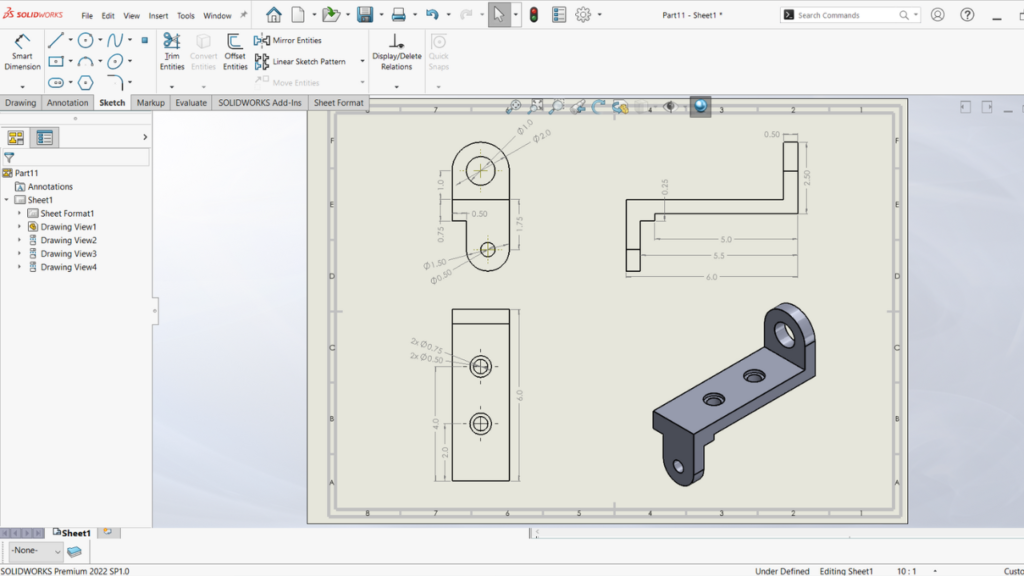
Step 6: Understanding the Advance Features
SolidWorks is powerful software with many advance features. To master those advance features requires in-depth understanding and training. Once you learn and understood the basic of the program and you are able to design simple designs you can start reviewing and training to advance features to design more complex models.
Your review and training should include advanced features, such as
-
Sheet metal
-
Surface modeling
-
Weldments
-
Simulation
-
Mold design
-
Advanced assembly techniques
Mastering these advanced features empowers users to tackle sophisticated design tasks, optimize product performance, and enhance productivity across various industries, including aerospace, automotive, consumer goods, and more.
Step 7: Practice Your Modeling
The only way to enhance your skill to the next level is to practice your modeling every day. Pic daily objects around you and start trying to create them using basic tools as discussed above. Take the Engine Piston and see if you can design using basic tools like Revolve, extrude and extrude cut, etc. Feel free to customize the design and add more complexity as you become more comfortable with the software.
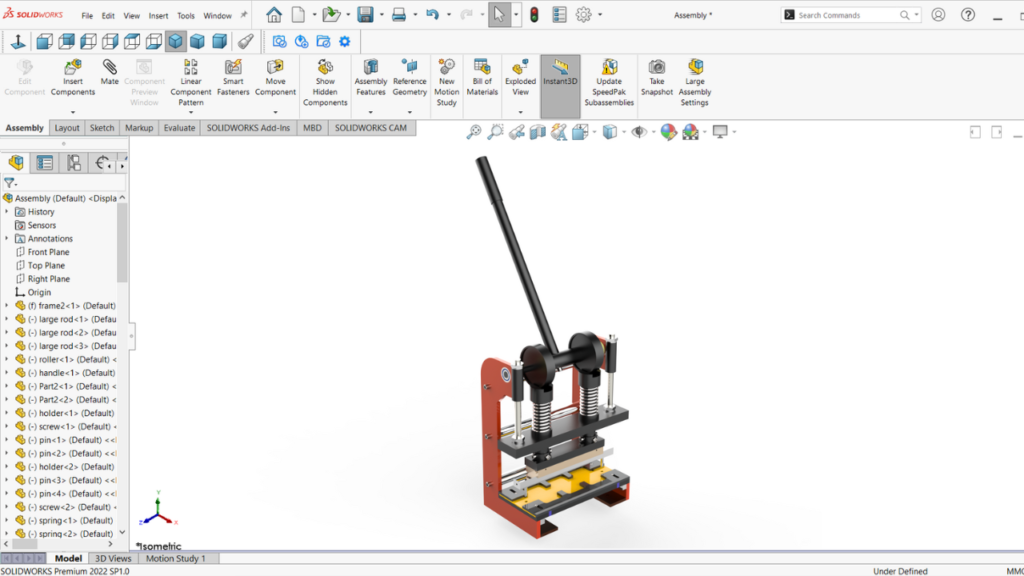
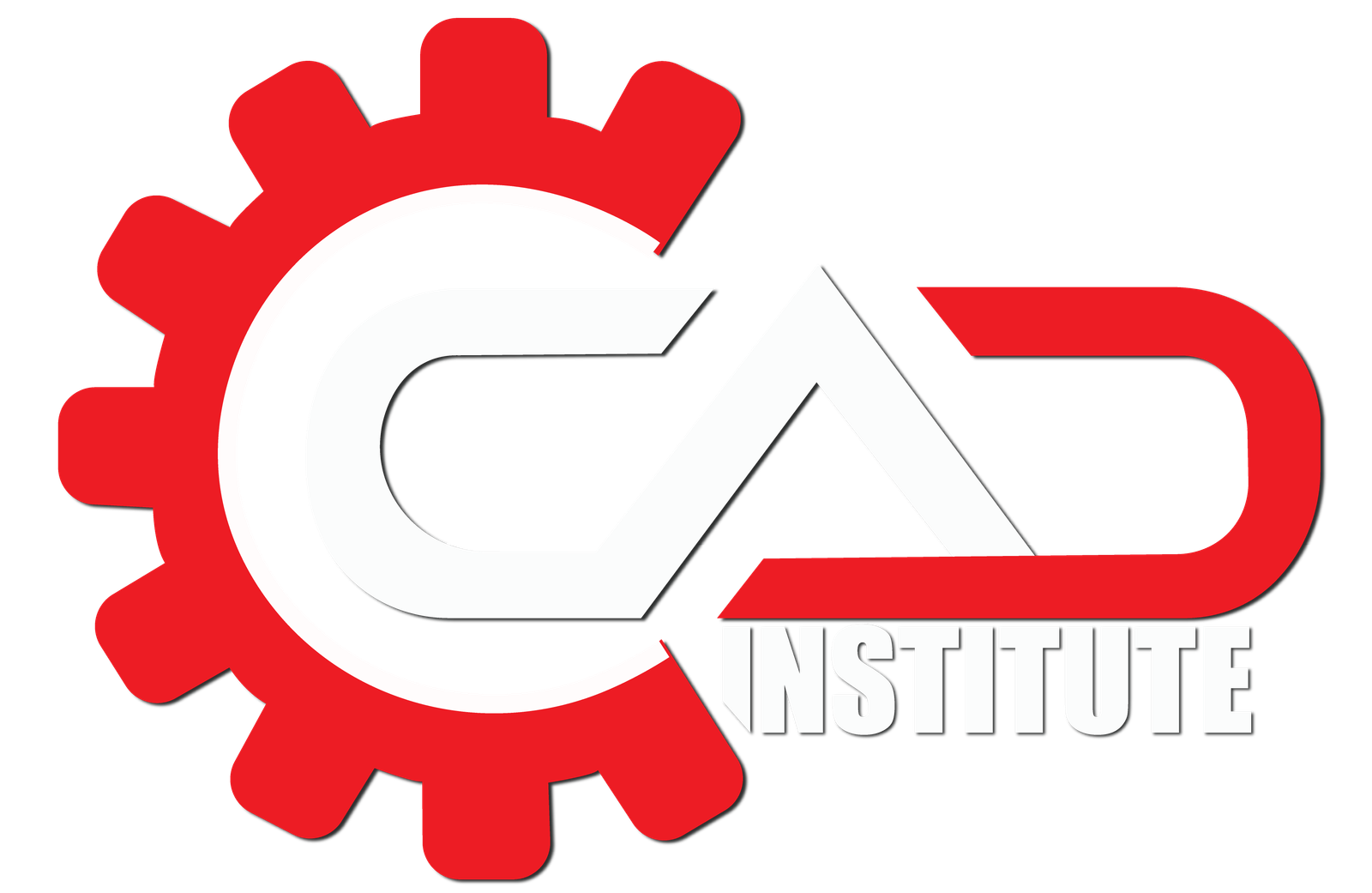
Thank you for sharing your aspiration! Learning SolidWorks or any other skill is a great step towards expertise. If you’re passionate and dedicated, you can certainly achieve your goal. Feel free to reach out if you need any guidance or resources on your learning journey!