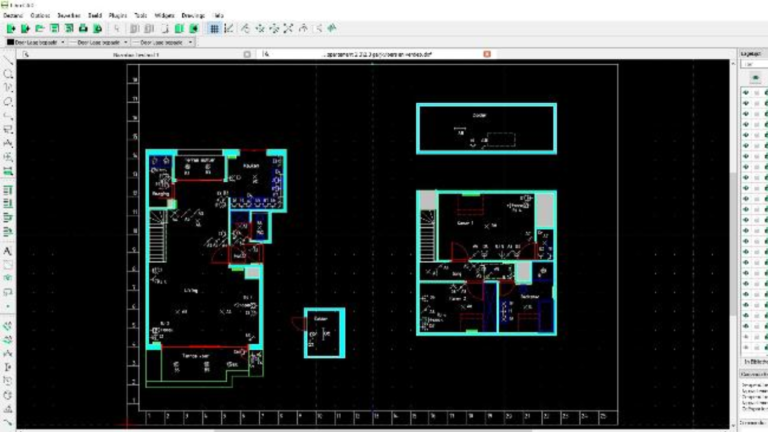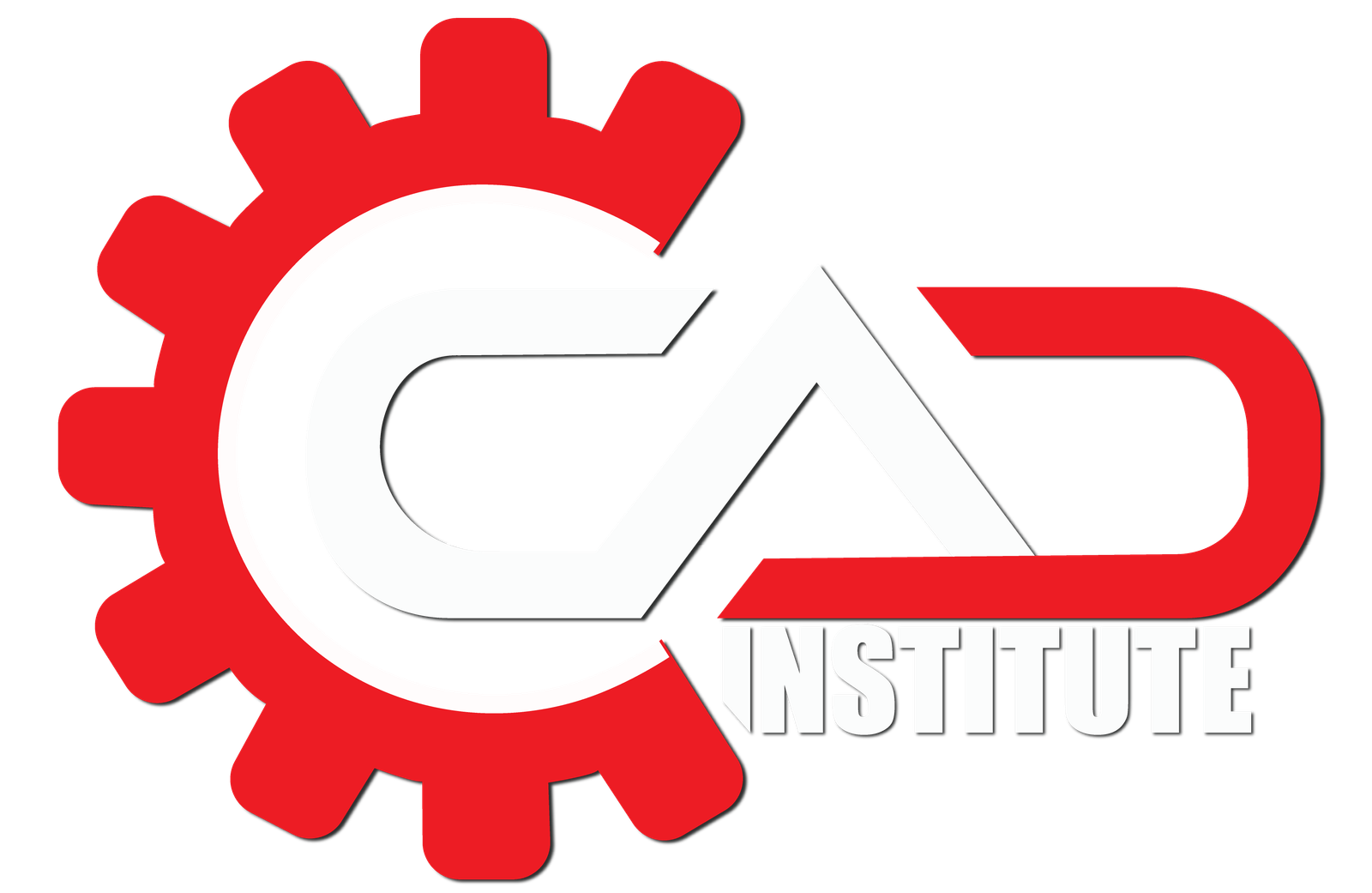Introduction
3D CAD (Computer-Aided Design) software is a tool that allows engineers, designers, architects, and other professionals to create three-dimensional representations of objects, animations, simulations, rendering, blueprints, and parts lists. There are many popular 3D CAD Software like SolidWorks, AutoCAD, CATIA, Creo, etc. But the problem is all of this software is paid, you have to purchase their product key to run on your computer. In this Blog, we will see the top 7 free 3d CAD software lists.
1-Blender
Blender is a free and open-source 3D CAD Software that offers a variety of key features. 3D modeling, rendering, video editing, game development, and animation are the main features of Blender. It’s famous for its flexibility and ease of use for beginners and professionals. It’s broadly used in many industries like game development, visual effects, 3d sculpting, 3d animation, video editing, and 3d printing due to its flexibility. Blender is easy to learn with a lot of online courses and an active community.

2-SketchUp
SketchUp is another popular free 3D CAD software. It’s famous for its ease of use and simple interface which makes it easy for beginners to learn and use. SketchUp is mainly designed for architectural purposes, like as interior design, exterior design, and 3d modelling projects. It’s also a browser-based software that requires no installation and can be used with an internet connection. SketchUp also provides access to a 3d warehouse where other user creates 3d models and upload to the library which can be imported and modified.
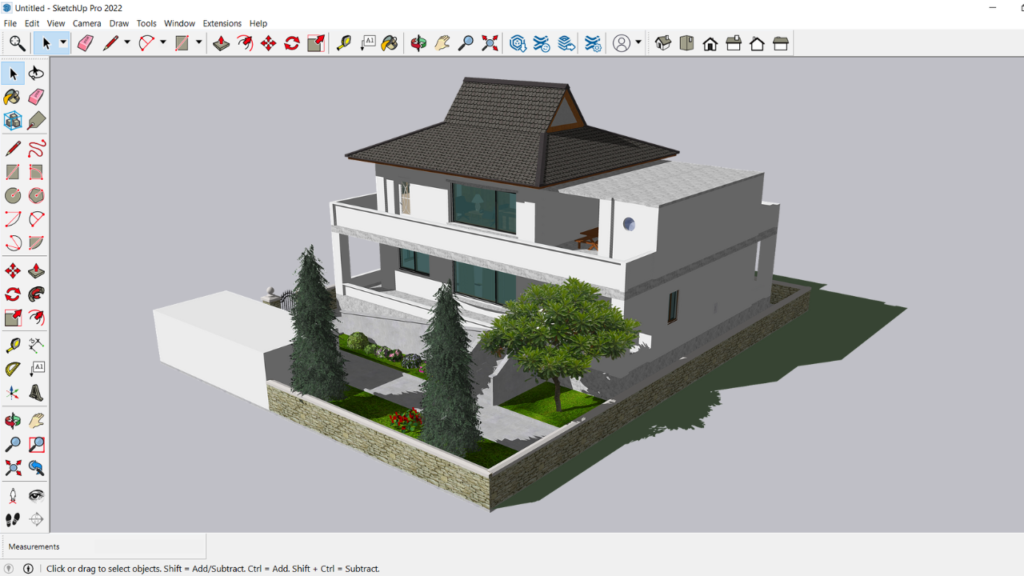
3-TinkerCAD
Tinkercad is another free 3d cad designing software. It is the product of Autodesk, well-known for beginner making 3D design, 3d printing, and electronic and coding projects due to its ease of use. Its interface is simple making it easy to use for beginner, and its offer free to use making it accessible to everyone. Tinkercad is a valued educational product for the simulation of basic circuits. There is no need to install this software it can run directly on a web browser.
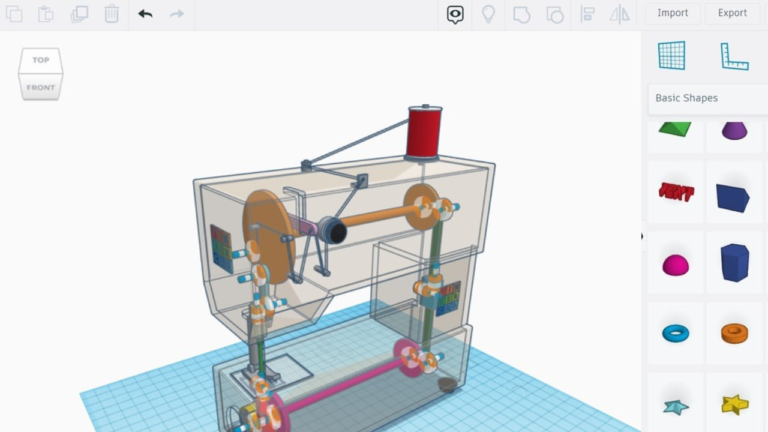
4-FreeCAD
FreeCAD is a product design and engineering design software. It’s free and open-source software making it accessible to everyone. FreeCAD is a parametric modeling software used in mechanical engineering and architecture fields. It also offers simulations like FEA and FEM workbench. FreeCAD is best for educator and professional who are looking for alternative to commercial CAD software like SOLIDWORKS.
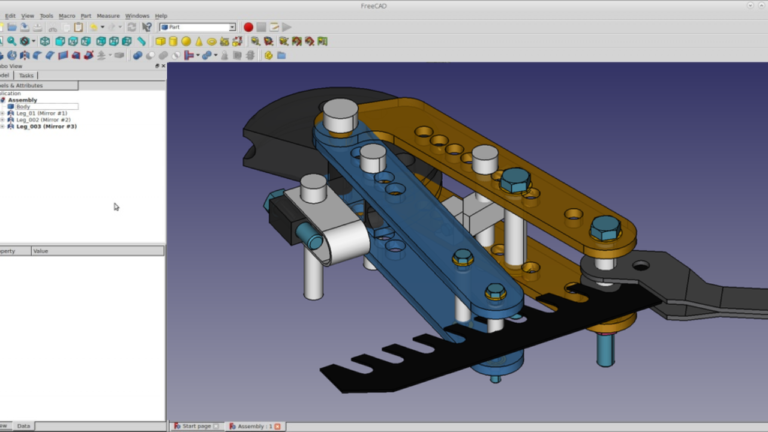
5-Fusion 360 for Personal use
Fusion 360 for Personal use is a free 3D CAD software with Parametric modeling, sheet metal, freeform, and surface modeling capabilities. It also provides simulation for testing design. There is another benefit of Fusion 360 is, that it is cloud-based software which means users access designs from anywhere and work together easily. It is the best alternative to SolidWorks, CATIA, Creo, etc.
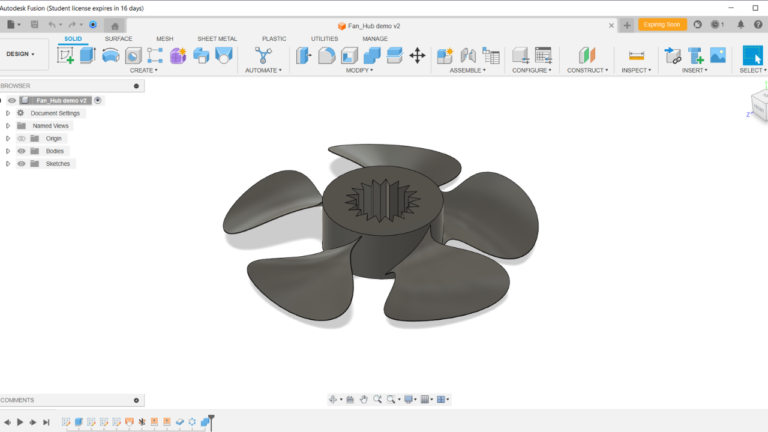
6-Onshape Free Plan
Onshape is advanced parametric modeling software with strong data management proficiencies. It is another free cloud-based 3d CAD software that requires no installation. You can use it on any device with an internet connection. Its comprehensive platform in mechanical, manufacturing, and industrial design fields.
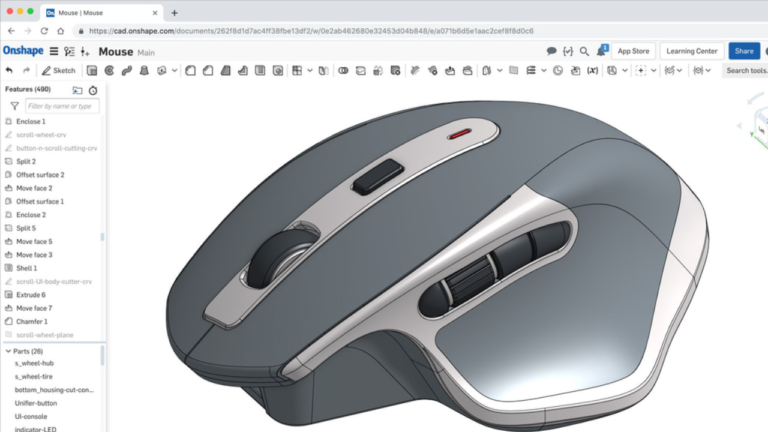
7-LibreCAD
LibreCAD is a free 2D CAD software, one of the best AutoCAD alternatives. Unlike AutoCAD, it’s free to download and use with no licensing fees. LibreCAD is mainly for engineering drawings, details drawings, and floor plans. It is famous among architects and engineers. It is very lightweight to run on the computer, it operates efficiently on older or less powerful systems. LibreCAD has a simple and similar working interface to AutoCAD. It is best choice for 2d tasks in free version of CAD software lists.