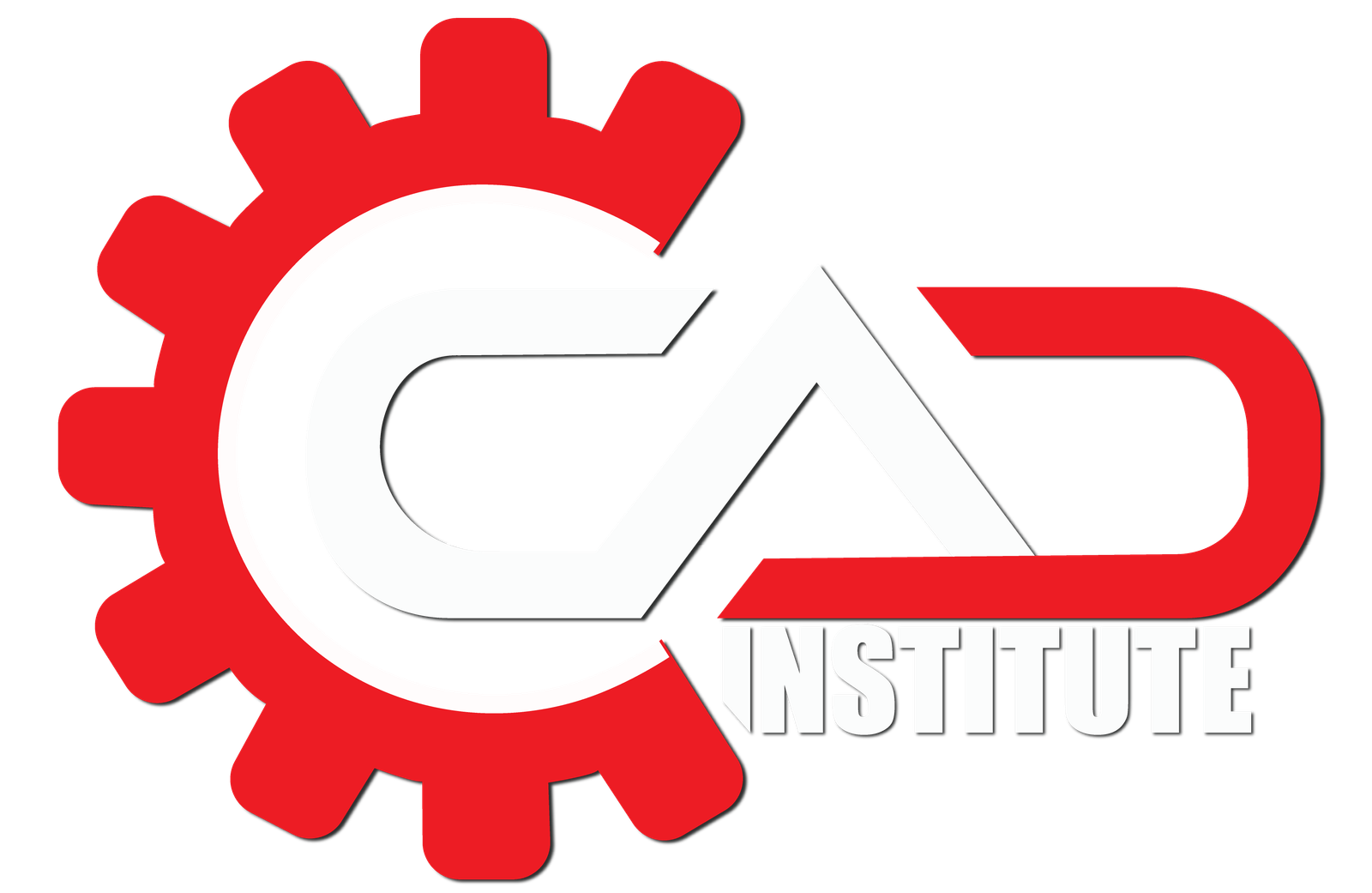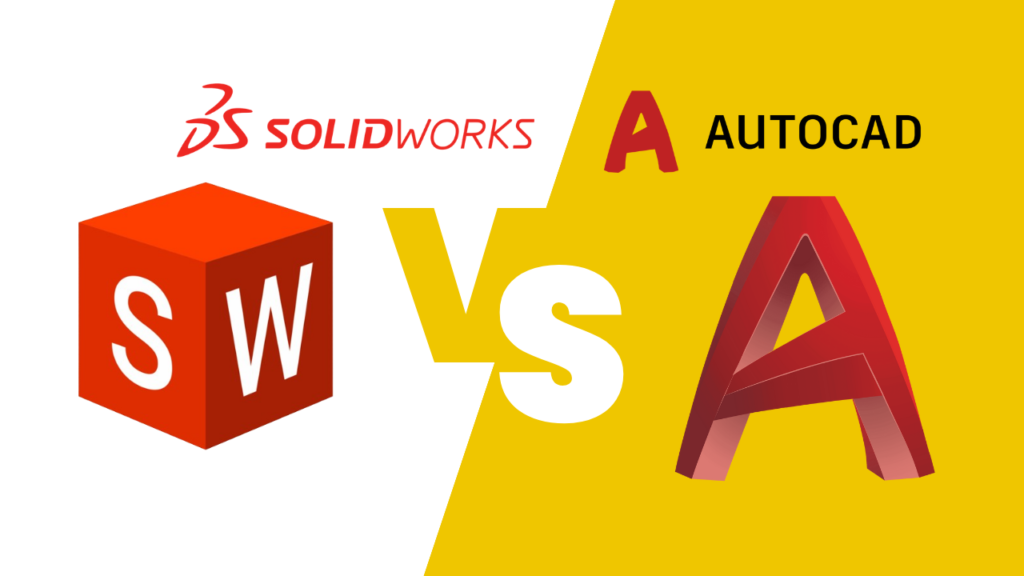
AutoCAD
AutoCAD is a powerful computer-aided design (CAD) software broadly used in many industries for making 2D and 3D drawings, drafting, modeling, and engineering designs. Developed by Autodesk, AutoCAD offers a platform for engineers, designers, architects, and drafters to make precise and detailed technical drawings. Its features include layer management, dimensioning, customization options, and collaboration tools, making it a foundation of design roadmaps across industries.
SolidWorks
SolidWorks is a powerful computer-aided design (CAD) software mainly used for 3D modeling, simulation, and engineering design. Developed by Dassault Systèmes, SolidWorks is famous for its user-friendly interface and robust feature set, making it an ideal choice for mechanical engineers, product designers, and manufacturers.
The comfort of learning SolidWorks or AutoCAD depends on your background, goals, and the specific tasks you need to complete. Here’s a comparison of the two:
Ease of Learning
The comfort of learning SolidWorks or AutoCAD depends on your background, goals, and the specific tasks you need to complete. Here’s a comparison of the two:
AutoCAD
AutoCAD is normally easy to learn for beginners because its Primarily a 2D drawing and drafting software. Its user interface is fairly forthright, and many concepts, such as drawing lines and shapes, are intuitive.
SolidWorks
SolidWorks is a 3D parametric modeling software, which may have a steeper learning curve for beginners, especially those who are new to 3D modeling concepts. However, its easy interface and guided tutorials can help beginners to with basic modeling tasks relatively fast.
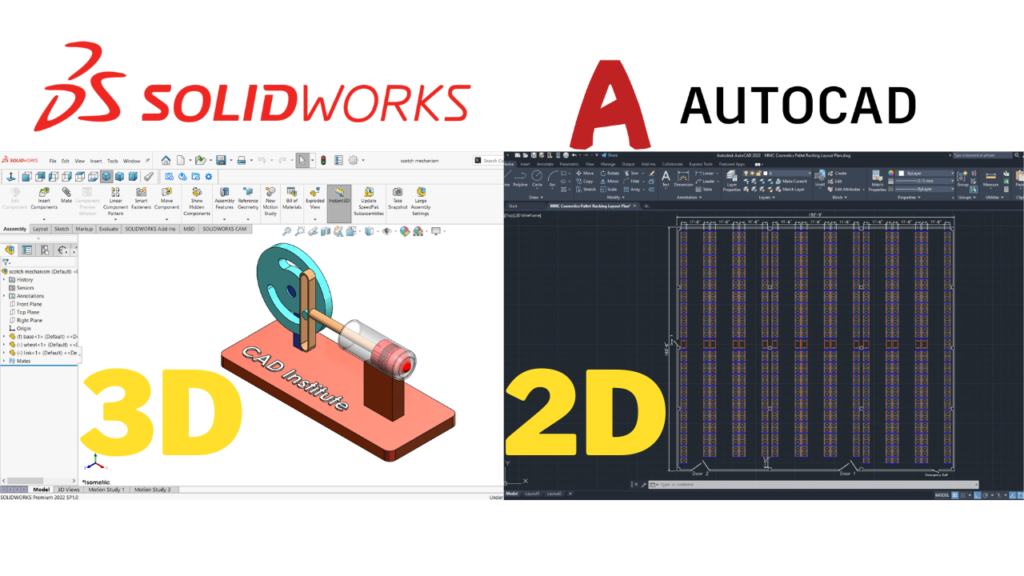
Similarities
- Both, AutoCAD and SolidWorks are computer-aided design (CAD) software used in engineering, architecture, and manufacturing industries.
- Both let users create detailed drawings and designs, though they surpass in different areas.
- Both support precision modeling and allow users to define dimensions, constraints, and relationships between geometric entities.
Differences
- AutoCAD is primarily used for 2D drafting, drawing, and documentation. It does have some 3D modeling capabilities. It’s generally used for architectural drawings, floor plans, and mechanical drawings.
- SolidWorks, on the other hand, is specifically designed for 3D parametric modeling and mechanical design. It’s used for making 3D models of parts and assemblies, performing simulations, and generating engineering drawings.
- SolidWorks employs a feature-based approach to modeling, where you create models by adding and subtracting features such as extrusions, cuts, and fillets. AutoCAD, on the other hand, is more focused on drawing and editing individual lines, arcs, and shapes.
In short, if you’re mainly attracted to 2D drafting and drawing, AutoCAD may be easier to learn. However, if you’re more interested in 3D modeling and mechanical design, SolidWorks can be learned efficiently with dedication and practice. With the help of tutorials and guided learning resources you can learn in a very short period. Both software have their own strengths and applications, so the choice eventually depends on your specific needs and preferences.